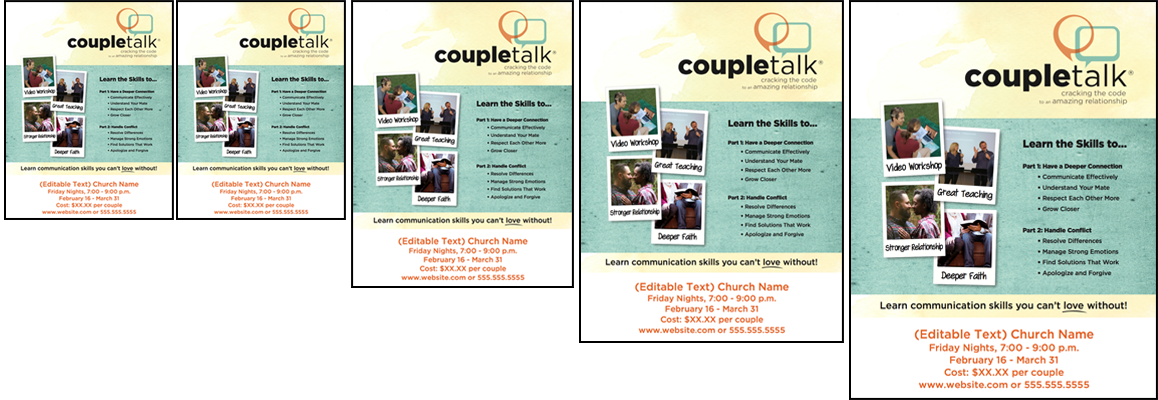Host a Class
Hosting a CoupleTalk class is easy! There is no extra training required to host a program – just an open living room or classroom and an open heart for couples. And knowing how to play a video.
Hosting a CoupleTalk class is a great way to support couples at your church, home fellowship or small group.
Hosts will find all the help you need in the CoupleTalk Host Videos, which explain how to start a program and what to do in each session.
Here are a few things to know about being a CoupleTalk Host:
- No training necessary: Your role as a CoupleTalk Host is to invite couples, encourage them, and participate in the program yourselves. The CoupleTalk Host Videos are an easy-access resource to give you information about what’s in each session and how to handle situations that may arise during or after the sessions. No need to be an expert – all the teaching is done by Don and Alex on the video! All you need is a heart to host this program.
- Press PLAY and Follow Our Lead: every session combines teaching, personal reflection and couple exercises. During the exercises, an on-screen countdown clock appears, freeing you from the hassle of stopping and restarting the video. You just press PLAY at the beginning, and let the video go to the end without stopping.
- “CoupleTalk Host Videos: Brief videos for each session includes tips, schedules, and FAQs, with session-by-session guidance from Don and Alex.
Hosting Tips
Ideas for hosting a CoupleTalk program are available below to help the novice and veteran host, and everyone in between. Don’t let worry or stress keep you from positively impacting the relationships of couples. Our CoupleTalk tips will help you host like a pro.

There are many ways to Host a CoupleTalk class - here are some tips!
- Start small with your friends. A great way to begin as a CoupleTalk Host is to invite your friends to do the program with you in your home. Perhaps you already meet regularly with a home fellowship group – this type of group (if it is made up of couples) is a great format for CoupleTalk. The home should have enough space for couples to spread out a little during practice times, and it’s nice if there’s a larger screen TV (or computer monitor) on which to view the session videos.
- Host a CoupleTalk class at your church. It could be as one of your church’s evening or weekly offerings of programs. CoupleTalk fits church programming for marriage ministry or couples ministry or couple communication programs. You can show it to a few couples, dozens of people – or even hundreds of couples in an event at your church!
- Use the program on Sunday mornings. CoupleTalk may be used in couple-oriented Sunday School or other fellowship groups at church. We have provided four different session lengths (45, 60, 75, or 90 minute sessions) to fit any time frame.
- Use CoupleTalk to build a marriage ministry at your church. Often a church will hold a CoupleTalk class, and these original participants become couples with changed marriages that want to help other couples. These motivated couples can host their own classes, or help out as in-class coaches. Either way, the result is stronger marriages in the church, and the foundation for a growing marriage ministry.

Host Resources
CoupleTalk Hosts will find additional resources here, including customizable Certificates of Completion and promotional materials (below), including church bulletin size (half sheet), full page, and two larger poster sizes.
CoupleTalk provides a full array of helpful items for CoupleTalk Hosts, including the following:
Free downloads: CoupleTalk provides free downloads of helpful hosting materials, such as promotional flyers and promo cards (“fillable” so you can input your program information), certificates of completion for participant couples (you can input their names and your program information).
Download the “fillable” PDF certificates here:
Promotional Resources
The following PDF files are free downloads for promoting your CoupleTalk series. They contain editable text. Select the size you want and then enter your class info.
Note for 1/2 page inserts – This file has been designed to print on standard letter-sized paper so that each 5.5″ x 8.5″ insert will have 1/4″ borders when finished. To ensure even borders, please print as landscape, at 100% (actual size), and then cut each page in half.